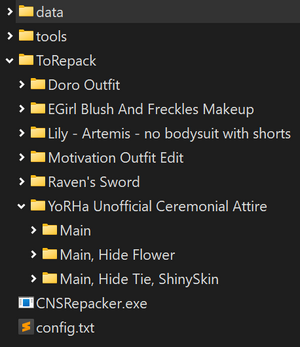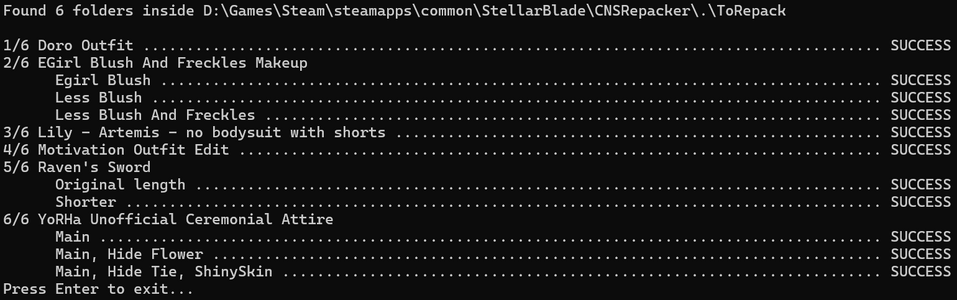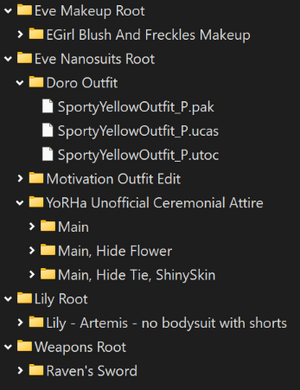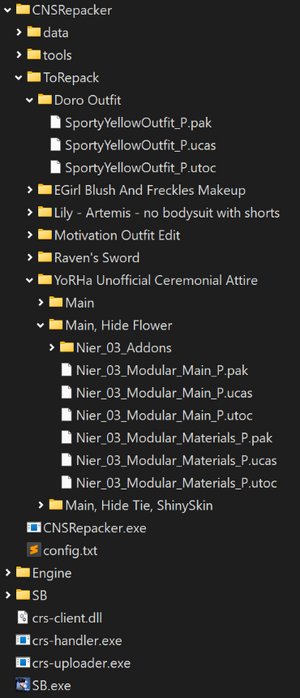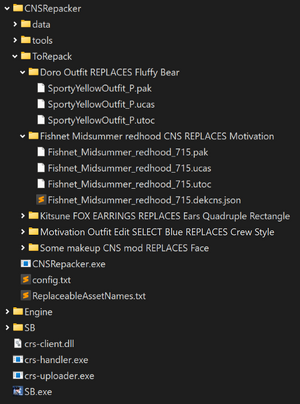This tool repacks almost any mod that replaces default nanosuits, faces, earrings, glasses, or weapons into a CNS-compatible mod. Or vice versa, repacking a CNS mod to a default replacement.
Tested on 1000 mods.
Steps for converting mods to CNS
General recommendation
If you run into issues repacking a particular mod, first test it the usual way — replacing a default outfit by placing it in <YourGameFolder>\SB\Content\Paks\~mods. If the problem persists, some files may be missing, or the mod itself may not work properly.
I see NO ASSETS FOUND
You’re likely missing the main mod files in the folder (probably only addons are present). Check the mod page to see which files are required for the mod to work.
Textures are missing after repacking
You’re likely missing some required additional files. Check the mod page to see which files are required for the mod to work.
Eve falls through the ground
Try adding " EXCLUDE_PHYSICS_ASSET" to the mod folder name. This can happen if the physics asset isn’t modded correctly.
A mod with logic or a new menu doesn't work properly
Try adding " RELOCATE_OVERRIDES_ONLY" to the mod folder name. This prevents the repacker from relocating assets that don’t override game assets (those assets might not work properly if relocated). Note that this can cause conflicts with other mods if they contain the same assets.
The repacker asks you to install .NET Desktop Runtime 8
Use the link in the error message or install it from this link
The repacker reports it can’t access oo2core_9_win64.dll
Download it via the link in the error message or from this link (VirusTotal check). Place the file in the tools\retoc\ folder.
I don't see any settings for hair and eye color
Make sure you have these files:
The configs from these files are copied into the repacked mods. Note that not every hair or face mod supports color changes.
Where are the outfits stored after repacking?
They are stored in <YourGameFolder>\SB\Content\Paks\~mods\CustomNanosuitSystem\Repacked.
Can I remove a mod in ToRepack folder after repacking?
Yes — if you don’t plan to repack this mod again.
How can I sort mods within one group?
Add "Sort1 ", "Sort2 ", etc. to the folder name. The prefix will be removed from the mod name but will affect sorting. Note that sorting works only within a single group, not across all mods.
Can I have customizable hair and eye colors?
Yes, this is possible with some mods. Add " WITH_COLOR_CONFIGURATION" to the folder name before repacking.
How to repack from/to another folder?
Specify them in config.txt.
How to organize multiple folders?
Append " Root" to a folder name to prevent grouping outfits under it:

Is it possible to hide outfits that aren't unlocked yet?
Yes. Open config.txt and set checkSaveData=true. It uses the CNS feature to check your save and hides outfits if the original replaced outfit hasn’t been unlocked yet.
Note that it doesn't affect already repacked outfits.
How to change the outfit type?
Add "Swimsuit", "Dress", or "NSFW" to the folder name.
Why are there unmodified outfits and duplicates?
The tool finds all possible modifications, including ones added accidentally or duplicated intentionally.
How can I correct a repacked mod?
It finds all modified assets in the mod and moves them to a separate folder so they no longer overwrite the default assets.
Source code
https://gitlab.com/DeronFer/cnsrepacker
Tested on 1000 mods.
Steps for converting mods to CNS
- Install CNS.
- Extract the archive to <YourGameFolder> (for example, if you have C:\Games\Steam\steamapps\common\StellarBlade\, after extraction, C:\Games\Steam\steamapps\common\StellarBlade\CNSRepacker\ folder should be created).
- Add each mod to <YourGameFolder>\CNSRepacker\ToRepack, each in its own subfolder.
- (Optional) Create additional subfolders to group mods.
- The folders should look like this:
- Run CNSRepacker.exe. When it finishes, close the window.
- Launch the game and enjoy.
- Extract the archive to <YourGameFolder> (for example, if you have C:\Games\Steam\steamapps\common\StellarBlade\, after extraction, C:\Games\Steam\steamapps\common\StellarBlade\CNSRepacker\ folder should be created).
- Add each mod to <YourGameFolder>\CNSRepacker\ToRepack, each in its own subfolder.
- You may include both CNS mods and replacer mods that you want to convert into different replacers.
- Add " REPLACES Name of outfit" to each folder name (use outfit names from ReplaceableAssetNames.txt).
- (Optional) Add " SELECT Name or number of the outfit in CNS" to a folder name to repack a specific CNS outfit.
- The folders should look like this:
- Run CNSRepacker.exe. When it finishes, close the window.
- Launch the game and enjoy.
General recommendation
If you run into issues repacking a particular mod, first test it the usual way — replacing a default outfit by placing it in <YourGameFolder>\SB\Content\Paks\~mods. If the problem persists, some files may be missing, or the mod itself may not work properly.
I see NO ASSETS FOUND
You’re likely missing the main mod files in the folder (probably only addons are present). Check the mod page to see which files are required for the mod to work.
Textures are missing after repacking
You’re likely missing some required additional files. Check the mod page to see which files are required for the mod to work.
Eve falls through the ground
Try adding " EXCLUDE_PHYSICS_ASSET" to the mod folder name. This can happen if the physics asset isn’t modded correctly.
A mod with logic or a new menu doesn't work properly
Try adding " RELOCATE_OVERRIDES_ONLY" to the mod folder name. This prevents the repacker from relocating assets that don’t override game assets (those assets might not work properly if relocated). Note that this can cause conflicts with other mods if they contain the same assets.
The repacker asks you to install .NET Desktop Runtime 8
Use the link in the error message or install it from this link
The repacker reports it can’t access oo2core_9_win64.dll
Download it via the link in the error message or from this link (VirusTotal check). Place the file in the tools\retoc\ folder.
I don't see any settings for hair and eye color
Make sure you have these files:
Code:
SB\Content\Paks\~mods\CustomNanosuitSystem\DekCNS-DefaultFaces.dekcns.json
SB\Content\Paks\~mods\CustomNanosuitSystem\DekCNS-DefaultHairs.dekcns.jsonWhere are the outfits stored after repacking?
They are stored in <YourGameFolder>\SB\Content\Paks\~mods\CustomNanosuitSystem\Repacked.
Can I remove a mod in ToRepack folder after repacking?
Yes — if you don’t plan to repack this mod again.
How can I sort mods within one group?
Add "Sort1 ", "Sort2 ", etc. to the folder name. The prefix will be removed from the mod name but will affect sorting. Note that sorting works only within a single group, not across all mods.
Can I have customizable hair and eye colors?
Yes, this is possible with some mods. Add " WITH_COLOR_CONFIGURATION" to the folder name before repacking.
How to repack from/to another folder?
Specify them in config.txt.
How to organize multiple folders?
Append " Root" to a folder name to prevent grouping outfits under it:
Is it possible to hide outfits that aren't unlocked yet?
Yes. Open config.txt and set checkSaveData=true. It uses the CNS feature to check your save and hides outfits if the original replaced outfit hasn’t been unlocked yet.
Note that it doesn't affect already repacked outfits.
How to change the outfit type?
Add "Swimsuit", "Dress", or "NSFW" to the folder name.
Why are there unmodified outfits and duplicates?
The tool finds all possible modifications, including ones added accidentally or duplicated intentionally.
How can I correct a repacked mod?
- Go to <YourGameFolder>\SB\Content\Paks\~mods\CustomNanosuitSystem\Repacked.
- Find the mod you want to correct.
- Open the .dekcns.json file in Notepad
- Make your changes, for example:
- Edit DisplayName, Description, or OutfitNames.
- Remove or reorder entries in OutfitNames, OutfitDatas.
- Mods that change the appearance of Eve, Lily, Adam, Drone
- Mods that change the nanosuit, face, hair, ponytail, earrings, glasses, or weapon
- Mods that change the model
- Mods that change textures
- Modular mods (place add-ons inside the mod’s folder)
- Mods already supported by CNS (you can convert it to a replacer)
- Some mods that use logic to modify outfits (see the workaround with RELOCATE_OVERRIDES_ONLY above)
- Non-Latin characters in folder names
- Mods already supported by CNS with advanced configuration
- Grouping of hair, ponytails, earrings, glasses, or weapons (this depends on the requested feature "Support multiple AnimationBP" in CNS)
It finds all modified assets in the mod and moves them to a separate folder so they no longer overwrite the default assets.
Source code
https://gitlab.com/DeronFer/cnsrepacker
1.8
- Support Ocean String repacking
- Reduce the size of mods with multiple outfits by reusing common assets (45% less on average in my tests on 100 mods)
- Hair and Eyes colors are no longer configurable by default due to issues in mods with custom colors. Add " WITH_COLOR_CONFIGURATION" to have it configurable
- Select the first outfit instead of the last one when repacking multi-outfit mod to a replacer
- Fix error "Path must start with /Game/" when repack a CNS outfit
- Fix EveRedux Makeup not applying
- Support EXCLUDE_PHYSICS_ASSET (helps when Eve falling through the ground)
- Support NO_COLOR_CONFIGURATION (helps fixing wrong hair colors)
- Support selecting a CNS outfit when converting as a replacer ("Mod name SELECT Name or number of CNS outfit REPLACES In-game outfit name")
- Pack all assets when repacking CNS to CNS
- Support repacking to a replacer mod (see ReplaceableAssetNames.txt for instructions)
- Support changing hair and eye color
- Fix repacking mods that have multiple categories (face+body for example)
- Support nested " Root" folders
- Improve ALREADY REPACKED detection
- Support RELOCATE_OVERRIDES_ONLY tag (fixes mods with a separate menu)
- Add "_P" to the file names (it is needed for the RELOCATE_OVERRIDES_ONLY feature)
- Pack variants into one file (set packVariantsIntoOneFile=false in config.txt to pack into multiple files)
- Fix repackaging of animation blueprints
- Ignore folders starting with "."
- Don't close the window in case of the system error
- Support older CPUs
- Fix mod handling ordering (fixes https://www.nexusmods.com/stellarblade/mods/476)
- If a mod contains face and body, selection of a face no longer selects the body
- Exclude outfits generation for some makeup mods (fixes https://www.nexusmods.com/stellarblade/mods/1409)
- Support sorting outfits within a group by prefixing folder names with "Sort1 ", "Sort2 ", etc
- Skip already-repacked mods when files haven’t changed (set skipAlreadyRepackedMods=false in "config.txt" to disable)
- Add hair/ponytail support (e.g., the Cape overrides it in https://www.nexusmods.com/stellarblade/mods/496)
- Fix T-pose in the "Lily – BunnySuit" mod (https://www.nexusmods.com/stellarblade/mods/1245)
- Fix slow repacking for certain mods (e.g., "Lily – BunnySuit")
- Fix repacking for mods that reference nonexistent assets (e.g., Horns from https://www.nexusmods.com/stellarblade/mods/1347)
- Support Planet Diving Suit 7th recolors
- Create a single dekcns.json per folder
- Delete files in the destination folder for each repacking mod
- Display instructions for obtaining the .NET Desktop Runtime or oo2core_9_win64.dll if they are missing
- Fix missing recolors within a group
- Remove some duplicate mods within a group
- Technical release to avoid versioning issues
- Speed up unpacking of some mods
- Support CNS 1.94
- Support ponytail physics
- Support outfits that have a separate model for long hair (that is not ponytail)
- Initial release
CNS - Custom Nanosuit System
Utilities:
Retoc original
Retoc fork
UAssetGUI
UE4TextExtractor
Mods on the screenshots:
Doro Outfit
EGirl Blush And Freckles Makeup For Eve
Lily - Artemis - no bodysuit with shorts
Motivation Outfit Edit
Use Raven's Sword
YoRHa Unofficial Ceremonial Attire - Modular
YoRHa Fishnet Midsummer redhood CNS
Kitsune FOX EARRINGS
Utilities:
Retoc original
Retoc fork
UAssetGUI
UE4TextExtractor
Mods on the screenshots:
Doro Outfit
EGirl Blush And Freckles Makeup For Eve
Lily - Artemis - no bodysuit with shorts
Motivation Outfit Edit
Use Raven's Sword
YoRHa Unofficial Ceremonial Attire - Modular
YoRHa Fishnet Midsummer redhood CNS
Kitsune FOX EARRINGS