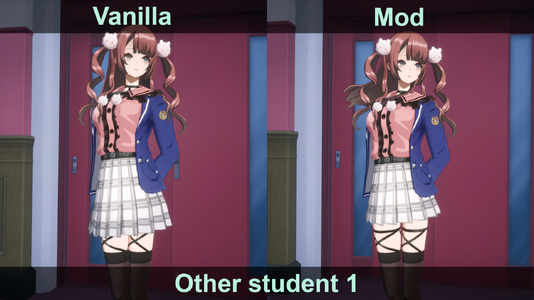Overview
The skirts of SSS-affiliated female students and other female students (not wearing tights) will be shortened slightly. Noa and Yuri will change their tights to socks.
How to install
After extracting the downloaded 7z file, copy the three files with the same name (xxx_P.pak, xxx_P.ucas, xxx_P.utoc) from the resulting folder and place them in the following folder within your game directory.
VARLET\Content\Paks\~mods
* If you do not have a ~mods folder, please create one.
* If you don't know where your game folder is located, right-click VARLET in your Steam library, then select Manage > Browse local file.
Precautions
The three-digit number at the beginning of the filename is the ChunkID. Please note that installing multiple mods with the same ChunkID simultaneously will cause errors.
Notes
If you find the movement speed or combat speed in this game to be slow, using “UniversalUE5Unlocker” to increase the game speed may allow for a more comfortable play experience.
UniversalUE5Unlocker allows you to freely move the camera and temporarily hide UI elements in games developed with Unreal Engine. I primarily use it to take screenshots for mods, but it's also a handy tool that enables other actions like changing the game speed.
Tools used for mod creation
Fmodel
Blender
GIMP
UnrealEngine5.5
UniversalUE5Unlocker (For taking screenshots)
I would like to thank the developer of this game and the tool creator of the mod.
This text is translated at DeepL
The skirts of SSS-affiliated female students and other female students (not wearing tights) will be shortened slightly. Noa and Yuri will change their tights to socks.
How to install
After extracting the downloaded 7z file, copy the three files with the same name (xxx_P.pak, xxx_P.ucas, xxx_P.utoc) from the resulting folder and place them in the following folder within your game directory.
VARLET\Content\Paks\~mods
* If you do not have a ~mods folder, please create one.
* If you don't know where your game folder is located, right-click VARLET in your Steam library, then select Manage > Browse local file.
Precautions
The three-digit number at the beginning of the filename is the ChunkID. Please note that installing multiple mods with the same ChunkID simultaneously will cause errors.
Notes
If you find the movement speed or combat speed in this game to be slow, using “UniversalUE5Unlocker” to increase the game speed may allow for a more comfortable play experience.
UniversalUE5Unlocker allows you to freely move the camera and temporarily hide UI elements in games developed with Unreal Engine. I primarily use it to take screenshots for mods, but it's also a handy tool that enables other actions like changing the game speed.
Tools used for mod creation
Fmodel
Blender
GIMP
UnrealEngine5.5
UniversalUE5Unlocker (For taking screenshots)
I would like to thank the developer of this game and the tool creator of the mod.
This text is translated at DeepL