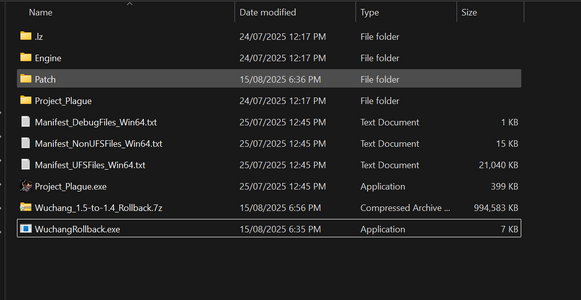This mod lets you rollback the game's version from the current v1.5 to v1.4.
STEAM ONLY !
Why would you want to do this?
How to install?
How to disable steam auto update for Wuchang?
My game is broken after this mod // What can I do?
How to support me
---------------------------------------------------------------------------------
- Donate: https://buymeacoffee.com/darkmoonblade
FAQs - Possible Issues
STEAM ONLY !
Why would you want to do this?
- Wuchang 1.5 massively downgrades the game experience - makes NPCs and bosses now give up instead of dying which ruins the story
- Version 1.5 - Most late game bosses, NPCs and enemies now get exhausted instead of dying and give you meaningless banter instead of story advancing dialog from the original game
- Basically patch 1.5 has ruined the game's story and immersion
- Mods are not supported on v1.5 and we don't know if we will get another update on the mod enabler tool
How to install?
- Extract the 7z file into the root folder of your game. For steam version, this is: SteamLibrary\steamapps\common\Wuchang Fallen Feathers
- This means the WuchangRollback.exe file and the Patch folder are in the same directory as Project_Plague.exe file
- Now run the WuchangRollback.exe file and wait till it says rollback complete
- Disable steam automatic updates for Wuchang (see below for instructions)
- DONT RUN THE GAME FROM STEAM: It may try to auto update! Run it manually from the game's main EXE. This is inside /Project_Plage/Binaries/Win64 folder called "Project_Plague-Win64-Shipping". Create a desktop shortcut for this file if you need.
- DONT RUN "Project_Plague.exe" located in the root folder!
How to disable steam auto update for Wuchang?
- Find Wuchang in your steam library
- Right click -> Properties -> Updates
- Select "Wait until I launch the game" for Automatic Updates
- This means steam will wait till you launch the game from steam to update, but since you don't launch from Steam (you launch manually), this should never auto update.
My game is broken after this mod // What can I do?
- Report the issue properly with explanation and pictures if relevant. I will try to fix them.
- You can always revert the mod by using steam's "Verify integrity of game files" and then just play patch 1.5 (Eww...)
- If you are a developer, use the source code to create a rollback patch for gamepass version.
- Source code: https://github.com/DarkmoonBlade7/Wuchang-Steam-Rollback
How to support me
---------------------------------------------------------------------------------
- Donate: https://buymeacoffee.com/darkmoonblade
FAQs - Possible Issues
- This tool will only work for the Steam version. Don't use with gamepass version!
- This tool has only been tested with the English International version of the game (not tested on Chinese version)
- This tool will not break any mods inside your ~mods folder
- This tool won't break the Mod Enabler tool by FrancisLouis.
- Mods that directly modify game files will break. Install them again after using the rollback tool (compatibility not guaranteed)