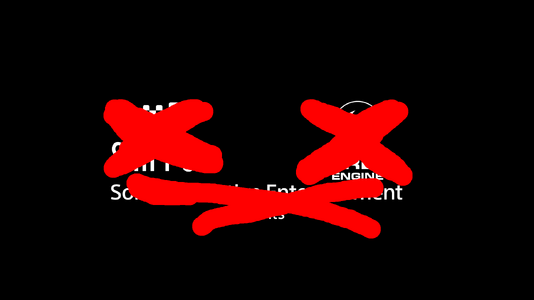To skip the startup logos, you will also need to install UE4SS.
Installation:
To install the mod, extract the zip, navigate to the game files, and copy the "SkipStartupLogos" folder
from the zip to the "StellarBlade/SB/Content/Paks/LogicMods" folder.
If you do not have the "LogicMods" folder, make it yourself.
Use the "LogicMods" folder. Do NOT use the "~mods" folder, it has be the "LogicMods" folder.
Do not rename the files inside of "SkipStartupLogos".
Dependencies:
This mod depends on a custom build of UE4SS for Stellar Blade. This is a mod loader built for Unreal Engine games.
To download, go to Github and download the one labeled "UE4SS_v3.1.0.zip" (Don't worry if it is named slightly different).
To install UE4SS, extract the zip, navigate to the game files, and copy
ALL of its contents to the "StellarBlade/SB/Binaries/Win64" folder.
Installation:
To install the mod, extract the zip, navigate to the game files, and copy the "SkipStartupLogos" folder
from the zip to the "StellarBlade/SB/Content/Paks/LogicMods" folder.
If you do not have the "LogicMods" folder, make it yourself.
Use the "LogicMods" folder. Do NOT use the "~mods" folder, it has be the "LogicMods" folder.
Do not rename the files inside of "SkipStartupLogos".
Dependencies:
This mod depends on a custom build of UE4SS for Stellar Blade. This is a mod loader built for Unreal Engine games.
To download, go to Github and download the one labeled "UE4SS_v3.1.0.zip" (Don't worry if it is named slightly different).
To install UE4SS, extract the zip, navigate to the game files, and copy
ALL of its contents to the "StellarBlade/SB/Binaries/Win64" folder.