- Jun 21, 2018
- 979
- 9,370
Sony is making it harder for the average PlayStation 5 owner to check what firmware they have installed in their units. What with the consoles themselves having a long string of numbers like this, for example: 22.02-06.02.00.04-00.00.00.0.1
So, how do you check the firmware that's currently installed in your unit?
It's simple. You would just have to look at the third and fourth segmented digits, such as the ones highlighted here: 22.02-06.02.00.04-00.00.00.0.1
Here's the explanation for the long format, according to PS5 Dev Wiki:

Essentially, you should look at the "MM.mm" part of the string.
Thus, using the sample firmware version given, you have FW 06.02.
So, how do you check the firmware that's currently installed in your unit?
It's simple. You would just have to look at the third and fourth segmented digits, such as the ones highlighted here: 22.02-06.02.00.04-00.00.00.0.1
Here's the explanation for the long format, according to PS5 Dev Wiki:
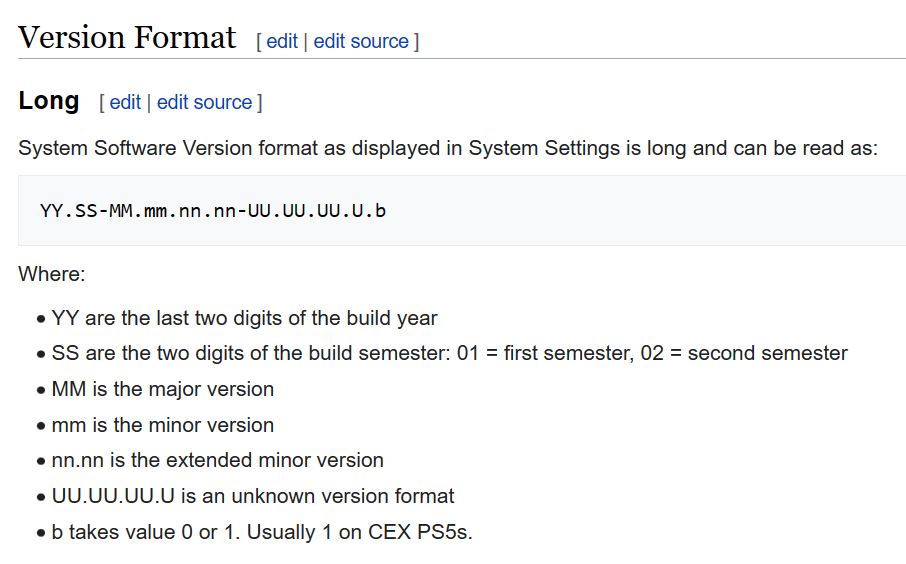
Essentially, you should look at the "MM.mm" part of the string.
Thus, using the sample firmware version given, you have FW 06.02.


