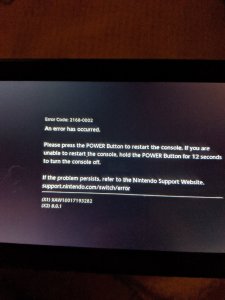ok so i have a switch i bought before june 2018. i bought xecuter sx pro and os. ive put like 10 games on there and everything is grand. now more games are coming out i want. so how do i update the firmware from 5.1.0, also is there a cfw that doesn't require the dongle. how do i install nsp games. so is there a guide that has this in there. i don't want to fry my switch. thanks.
completye noob question
- Thread starter timmyb
- Start date
You are using an out of date browser. It may not display this or other websites correctly.
You should upgrade or use an alternative browser.
You should upgrade or use an alternative browser.
- Jan 11, 2019
- 1,576
- 15,999
1)to answer your first question here is a pretty simple explanation
https://ayakalounge.me/threads/unable-to-download-nsp.8796/
make sure you read my post were I answered another person how to update
2) second question. All CFWs require the dongle
3) to install games download "gold leaf" put the file on the root of your SD card. Then Download a game NSP and put it on the root of your sd card, turn on switch run gold leaf. click browse sd card and select the nsp click install and follow directions
4) it takes a lot to fry your switch, dont be downloading garbage from unknown sources
https://ayakalounge.me/threads/unable-to-download-nsp.8796/
make sure you read my post were I answered another person how to update
2) second question. All CFWs require the dongle
3) to install games download "gold leaf" put the file on the root of your SD card. Then Download a game NSP and put it on the root of your sd card, turn on switch run gold leaf. click browse sd card and select the nsp click install and follow directions
4) it takes a lot to fry your switch, dont be downloading garbage from unknown sources
so I'm trying to update, but having an issue. I dled choidujournx 1.02 and put it into the dir switch on micro sd card. then I dled firmware 8.01 extracted it a dir called swfw8 on root of miscro sd. when I open choidujournx and select the dir I have the firmware extracted into. when I do this I see like 43 nca files. I just hit choose. it says processing meta ncas then I have to choose 8.01 or 8.01 exfat. no matter what I choose it says missing meta nca 01008bb00013c000 6.2.0.40. I got the link from gbatemp to get the firmware. is this just a bad firmware, or ami doing something wrong. is there a better place to grab the firmware1)to answer your first question here is a pretty simple explanation
https://ayakalounge.me/threads/unable-to-download-nsp.8796/
make sure you read my post were I answered another person how to update
2) second question. All CFWs require the dongle
3) to install games download "gold leaf" put the file on the root of your SD card. Then Download a game NSP and put it on the root of your sd card, turn on switch run gold leaf. click browse sd card and select the nsp click install and follow directions
4) it takes a lot to fry your switch, dont be downloading garbage from unknown sources
- Jan 11, 2019
- 1,576
- 15,999
I think you might have downloaded a bad one
I highly recommend you use CFW 6.2.0 this is the most stable version for installing games or even 7.0.1
here is a link for 6.2.0 official firmware https://mega.nz/#!9F5XFabb!UdZmY8qpMbDuo-rrn0jI-JCpXrTWKoshKhClZ_H7tkA (its the one i am using and it just works )
as far as never games download from the uploader @African he does an amazing job at making games that require higher firmware work on 6.2.0
I highly recommend you use CFW 6.2.0 this is the most stable version for installing games or even 7.0.1
here is a link for 6.2.0 official firmware https://mega.nz/#!9F5XFabb!UdZmY8qpMbDuo-rrn0jI-JCpXrTWKoshKhClZ_H7tkA (its the one i am using and it just works )
as far as never games download from the uploader @African he does an amazing job at making games that require higher firmware work on 6.2.0
Last edited:
I'm not at home right now. I'll post when I get there. I can bootbinto regular firmware. I held volume button and power and got into sx menu.
QUOTE="dorianx12, post: 70243, member: 45113"]post picture or type exactly what the error says
is your switch in RCM?
can you boot your switch in the official firmware ?[/QUOTE]
— Posts automatically merged - Please don't double post! —
This is the error I'm getting
QUOTE="dorianx12, post: 70243, member: 45113"]post picture or type exactly what the error says
is your switch in RCM?
can you boot your switch in the official firmware ?[/QUOTE]
— Posts automatically merged - Please don't double post! —
This is the error I'm getting
post picture or type exactly what the error says
is your switch in RCM?
can you boot your switch in the official firmware ?
Attachments
- Jan 11, 2019
- 1,576
- 15,999
another user had that problem and it ended up being SD card files being corrupted/ SX file being corrupted
in order to see if you can save the other files you have plug your sd card in your computer delete SX files and then place a new copy of the SX file in your SD card ( do not drag and drop and replace it has to be a fresh most updated copy of SX files )
then try to boot into CFW and see if it works
if it does not work then you are going to have to log in to official firmware and format your sd card ( you will lose all your files from the SD)
then reinstall everything like you did the first time
in order to see if you can save the other files you have plug your sd card in your computer delete SX files and then place a new copy of the SX file in your SD card ( do not drag and drop and replace it has to be a fresh most updated copy of SX files )
then try to boot into CFW and see if it works
if it does not work then you are going to have to log in to official firmware and format your sd card ( you will lose all your files from the SD)
then reinstall everything like you did the first time
thank you so much. tis took are of it. I really appreciate all your help.
post picture or type exactly what the error says
is your switch in RCM?
can you boot your switch in the official firmware ?
another user had that problem and it ended up being SD card files being corrupted/ SX file being corrupted
in order to see if you can save the other files you have plug your sd card in your computer delete SX files and then place a new copy of the SX file in your SD card ( do not drag and drop and replace it has to be a fresh most updated copy of SX files )
then try to boot into CFW and see if it works
if it does not work then you are going to have to log in to official firmware and format your sd card ( you will lose all your files from the SD)
then reinstall everything like you did the first time
- Jan 11, 2019
- 1,576
- 15,999
Glad I could helpthank you so much. tis took are of it. I really appreciate all your help.